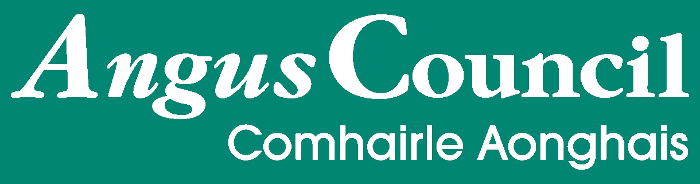Desk Ratios are the number of desks provided per numbers of full-time equivalent staff.
Technology is shown at a high level.
Workstyle 1: Fixed
Desk Ratio 0 to 8:10, depending on role and agreed locality.
The employee spends most of their time undertaking the direct delivery of front-line services work. Examples include waste operatives and social care officers.
There may be a limited requirement to access a specific council location during the working week.
Base
Council establishment
Tools
Shared desk (clear desk policy)
Technology
Shared pc/laptop/Thin Client Solution terminal at agreed location
Note: CITRIX is one technology of Thin Client Solution
Workstyle 2a: Fixed
Desk Ratio 1:1.
There is a specific reason for an employee being located at a fixed point within council premises for example Equality Act (formerly DDA),health and safety or technical. This workstyle is relatively rare and should be seen as an exception.
Employee has a guaranteed fixed desk.
Base
Council establishment
Tools
- own desk (clear desk policy)
- equipment to meet identified needs
- limited office filing (where essential)
- locker
Technology
- desktop PC or Thin Client Solution terminal
- desk phone
- headset and webcam: currently being investigated for suitability
Note: CITRIX is one technology of Thin Client Solution
Workstyle 2b: Fixed
Desk Ratio 8:10.
Work is regularly undertaken at a fixed point within council premises.
There is no requirement for out of office working.
Employee has a guaranteed shared desk and works where the service is needed to meet customer demands.
Base
Council establishment
Tools
- shared desk (clear desk policy)
- limited office filing (where essential)
- locker (no pedestal)
- council touchdown sites
Technology
- thin client solution terminal
- desk phone
- headset and webcam: currently being investigated for suitability
Note: CITRIX is one technology of Thin Client Solution
Workstyle 3: Flexi
Desk Ratio 5:10.
Work is carried out at different locations, and employees are office desk based for more than 50% of their working time.
Additional time may be spent when required in a council building to use collaborative spaces or for meetings, training and mentoring purposes.
Tasks can be carried out remotely, with no need for a fixed work location, although front line services may require a team zone.
Employees can work from a range of council locations by hot-desking, connecting to wifi spots.
Employees can work from any location including service clients (homes, businesses)
Base
Council establishment/service or team location
Tools
- shared desk (clear desk policy)
- suitable workspace and equipment for working at home (DSE)
- locker or storage at base location
- access to limited office filing (where essential)
- council touchdown sites
Technology
- Windows 10 Laptop
- softphone on laptop and/or personal mobile
- managed mobile phone (by exception)
- headset (on request)
- USB Keyboard
- USB Mouse
- USB Hub
- laptop stand (to enable laptop screen to be easily used)
- one 19” monitor (minimum)
Note: Thin Client Solution terminal will only be offered based on application need.
Workstyle 4: Hybrid
Desk Ratio 3:10.
Work is carried out at different locations and employees are office desk based for less than 50% of their working time.
Additional time may be spent when required in a council building to use collaborative spaces or for meetings, training and mentoring purposes.
Employees may cover geographical areas and/or be required to travel across Angus.
Duties are carried out in the field for example at service user’s homes, site visits and so on and therefore limited time spent at a single location.
Tasks can be carried out remotely, with no need for a fixed work location, although front line services may require a team zone.
Employees can work from a range of council locations by hot-desking, connecting to wifi spots.
Part of the time is spent working from home.
Base
Council establishment most appropriate to geographical location / service or team location
Tools
- shared desk (clear desk policy))
- suitable workspace and equipment for working at home (DSE)
- locker or storage at base location
- access to limited office filing (where essential)
- council touchdown sites
Technology
- Windows 10 Laptop/Tablet (dependent on job)
- softphone on laptop and/or personal mobile
- managed mobile phone (by exception)
- headset (on request)
- USB Keyboard
- USB Mouse
- USB Hub
- laptop stand (to enable screen to be easily used)
- one 24” monitor (minimum)
Note: Thin Client Solution will only be offered based on application need.
Workstyle 5: Hybrid plus
Desk Ratio 2:10.
Most of the employee’s work activity (80%+) can be carried out at home or from another location.
Approximately 20% of their working time could be office desk based.
Additional time may be spent when required in a council building using bookable spaces for collaborative working, meetings, training and mentoring purposes.
Base
Council establishment/service or team location
Tools
DSE assessed workspace at home and suitable equipment/furniture.
Council touchdown sites.
Technology
- Windows10 Laptop/Tablet (dependent on job)
- managed mobile phone (by exception)
- softphone on laptop and/or personal mobile
- headset (on request)
- USB Keyboard
- USB Mouse
- laptop stand (to enable screen to be easily used)
- USB Hub
For monitors for at home, there are 2 options:
Option1
Dependent on job role for example those who access multiple spreadsheets, AutoCAD - 2 x 24” monitors (minimum)
Option 2
All other job roles
1 x 24” monitor (minimum)