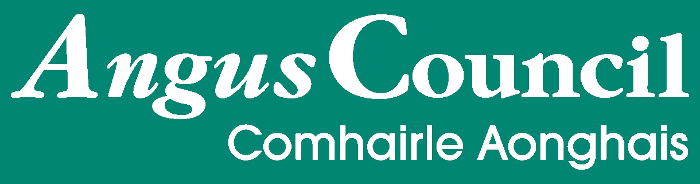Sign in to your Council Tax account to view:
- payments made and due
- your outstanding balance
- your council tax, water and sewerage charge
- any exemptions, discounts or reductions you are receiving
- your council tax band
How to add your Council Tax account
Before you can view your Council Tax account you need to add it to your My Angus account. You'll need your paper council tax bill for this.
- Register or sign in to My Angus
- Select the 'My Accounts' tab from the top of the page
- Click on the 'Add accounts' button and complete the form
How to view your Council Tax account
Your account details will appear next time you open the 'My accounts' tab.